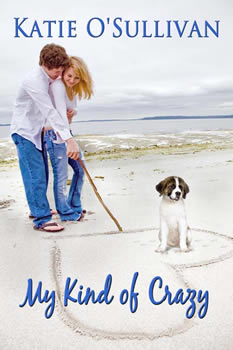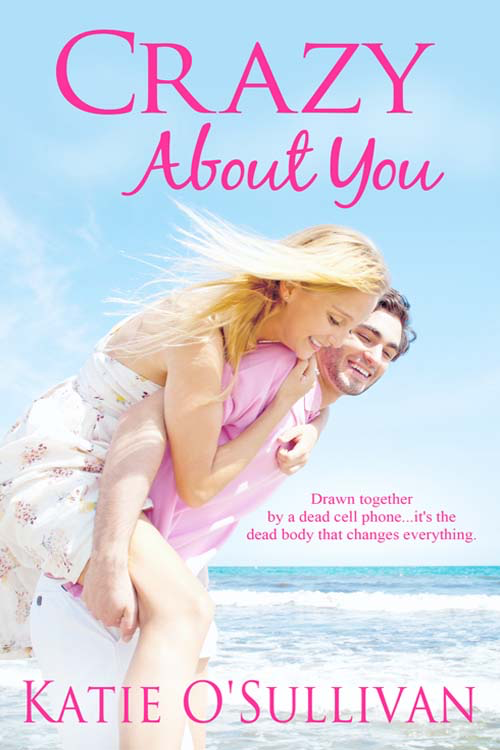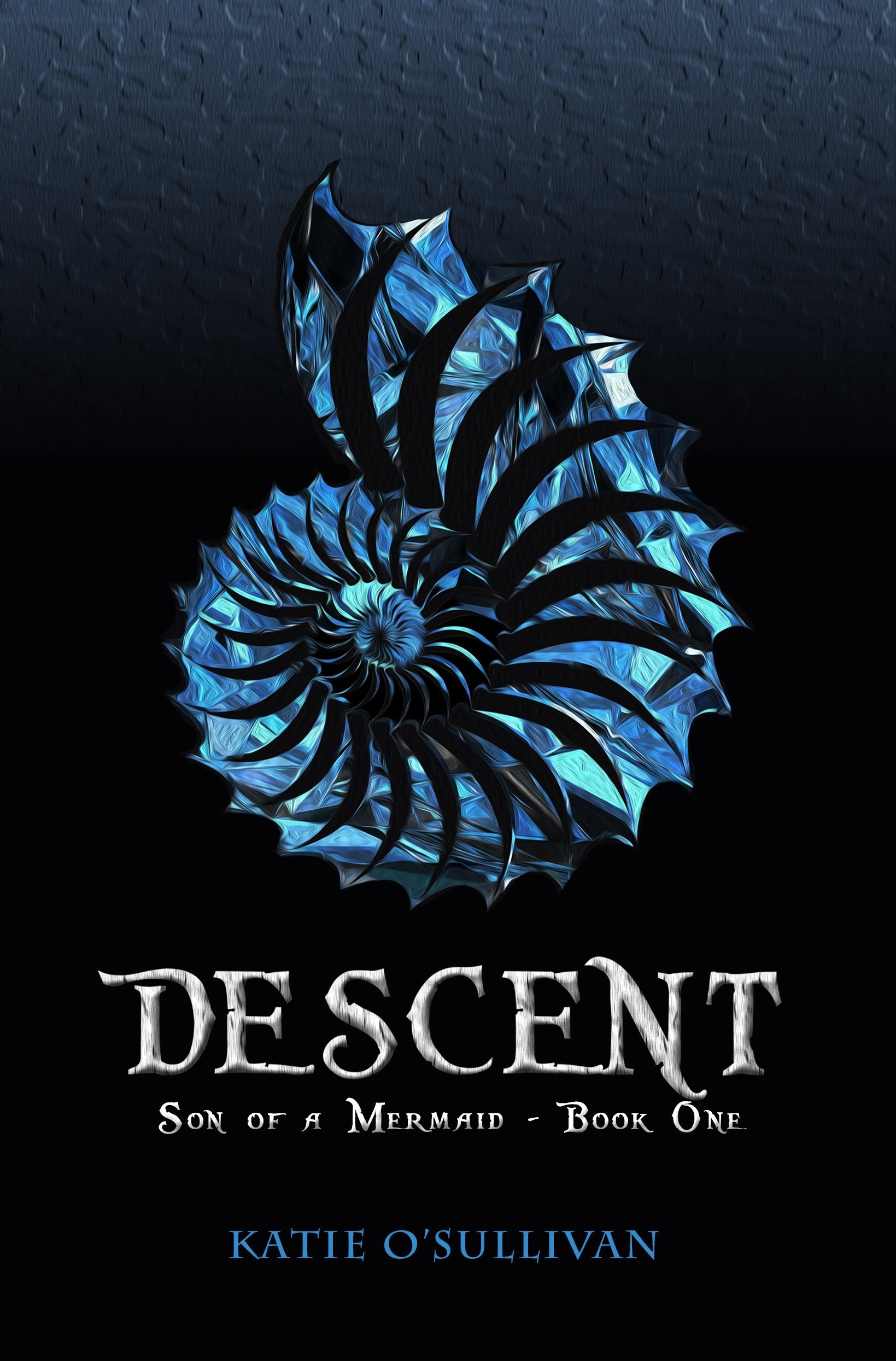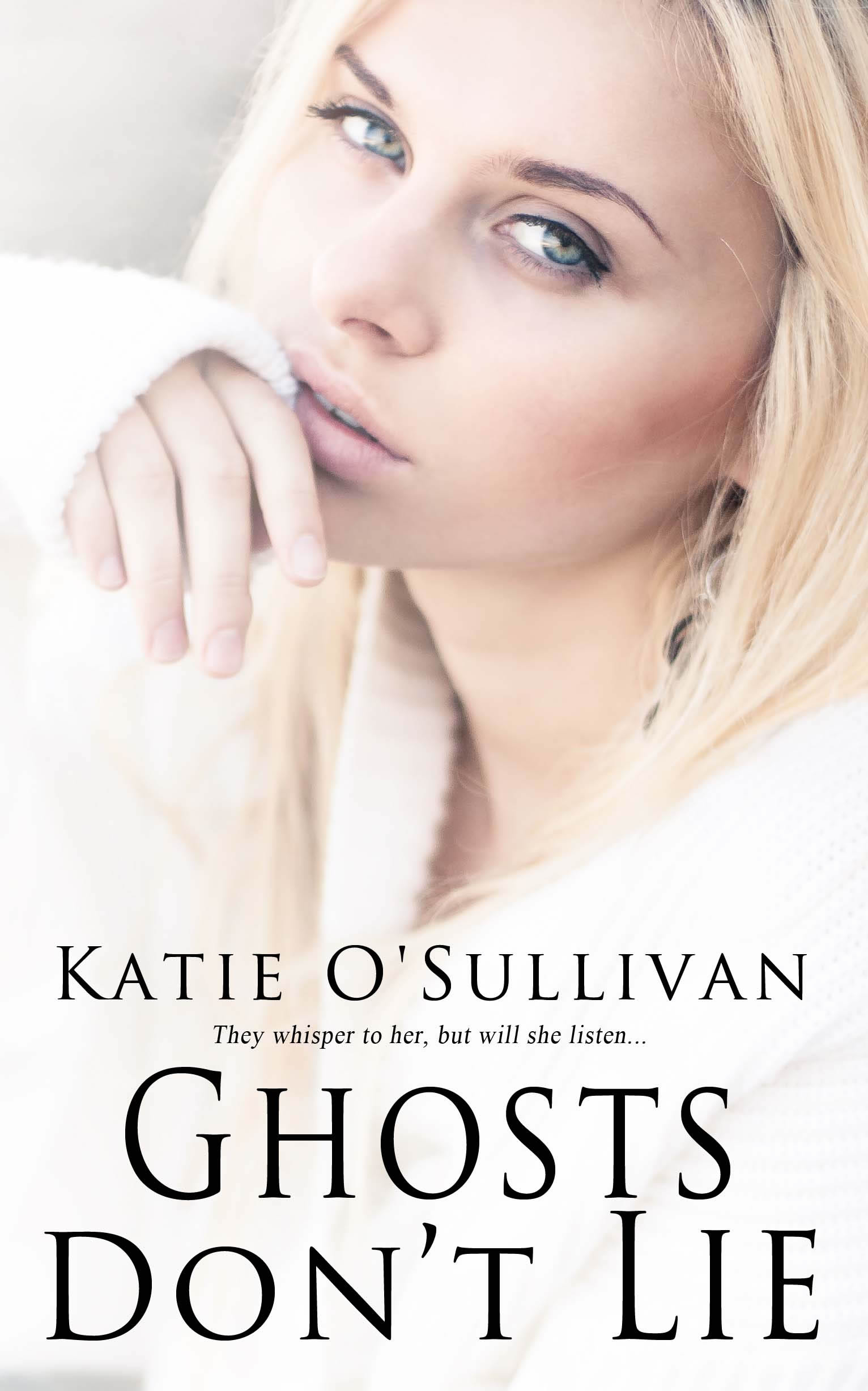In her column The Write Way, author Katie O’Sullivan discusses the not-so-simple world of writing, editing and publishing.
If you have a question for Katie you can email her at katie.osullivan@yahoo.com

The Buzz About Social Media
by Katie O’Sullivan
“Social Media” is the buzz-word phrase for authors. But what does it mean?
As an author you’re expected to “engage” with readers in order to promote and sell books. You need to have a presence online to help attract attention from readers, agents, publishers, and other authors.
But how much self-promotion can you really do without annoying your friends, family and coworkers?
Tons of self-marketing opportunities abound on the internet. You can lose days researching and get completely overwhelmed without getting anywhere. But there are a handful of places you need to establish an author presence, and it’s fairly simple to set them up and maintain, putting in as much or as little time as you have in any given week.
Must Have Social Media:
- Goodreads
- Amazon’s Author Central
- Blogger or WordPress for a place to blog
Setting Up your Facebook Author Page
Currently, the first place you need to be is Facebook. If you don’t yet have a personal Facebook page, bite the bullet and sign up.
You need a personal page in order to “like” other pages and join groups (and start establishing links to other authors.) From your home page, go all the way to the top right corner and click the arrow to open a new menu. Click “Create Page” and choose “Artist, Band or Public Figure.” Under “Choose a Category” scroll down to “Author.”
In the next line type your Author Name as you would like it to appear on the page. (Hint: Many people add “Author” or “Writer” to the front or end of their name so as not to confuse it with their personal page. If you have a pen name, that problem doesn’t exist.)
Once you click the blue “Get Started” button, Facebook will walk you through the rest of the set up process. Now that you have your page, you need content.
You can’t post “Buy My Book” every day. People will get bored. Or mad. Or (gasp) unfriend you. Find funny posts that relate to your book, or your setting, or your life.
Pictures attract more attention than mere words. Links do better when you introduce them rather than auto-post them. Your author page is a public persona, not a place for complaining about laundry or posting pics of your dinner menu (unless your book is a cookbook.) Mix it up and see what gets the most page views – for Author Pages, Facebook will give you metrics on how well each post “performs.” See what works and do more of that.
Getting Into Goodreads
Many authors I know have heard wild stories about Goodreads and are scared to dip a toe into those shark-infested critical waters.
Don’t be a wimp. You’ve already decided to be an author, so start working on the thick skin to go with the job description.
Goodreads is the largest online source for finding avid, passionate readers, so use it… but be smart. Remember, publishing is a business. You can’t cry or rant over a bad review, at least not in public. Save that for after work cocktails with friends. In public, keep your chin up and your smile firmly in place.
First of all, join the Goodreads community. Create a profile that says who you are, and include the books you’ve written.
If your publisher has already posted your books to Goodreads (and most do) you can “claim” them and establish yourself as a Goodreads Author (you’ll see that tag after many author’s names. If you click the name, it will take you to their Author Page. Read a few Author Pages from authors you like and admire, and style your page after theirs.
You can add links to your website and blog, and even add a live feed from your blog. Join groups that relate to your own book(s) or groups of like-minded authors. Post reviews of books you’ve read and liked, remembering that karma is alive and well on the internet.
Stay professional and don’t comment on threads that get emotional. It’s not worth it.
Amazon Author Central
If you have an Amazon account and a book being sold on Amazon.com, then you need to establish your Amazon Author Page. They make it easy, and walk you through the set-up process, but unlike other online author hotspots, you can’t establish your presence until your book is actually for sale on Amazon.
Once you’re on there, claim your page and add content! Here’s another place to link your live blog feed and list upcoming events. Amazon will walk you through the process, just keep your persona consistent with your Goodreads and Facebook images.
Blogger or WordPress
Having a website is empowering, but more important is having a blog – and that can be established free of charge with Blogger orWordPress. The only cost is in time, because you can’t create a blog and let it sit unused, gathering virtual dust.
Both sites will help you set up your free page, and have lots of options for creating your own unique look and feel. Establish a routine for posting: once a week, three times a week, Wednesdays and Saturdays, whatever works for your schedule as long as you add content on a regular basis.
Pictures add interest, but be careful to use only your own or free images. Don’t steal from random internet sites. (The fines are not worth it.) That said, posts with images generate more interest than those without, and Smartphone pics look just fine on Blogger.
Like Facebook, you can’t just say “Buy My Book” every day, or people stop visiting. Blog about things that interest you or relate to your book. My latest romance features a mischievous Saint Bernard puppy, and I routinely post “Puppy Tales” on my blog, chronicling the adventures of my own Saint Bernard.
My books are set on Cape Cod, and I write about the Cape quite a bit. I also host other authors and their books (and they in turn host me on their blogs, reaching new readers.) Definitely post about upcoming events or book signings.
Give people a few days notice – don’t wait and post after the event. Too late! And if your blog is connected to Goodreads and Amazon Author Pages, that news will spread.
Other Social Media Sites
As I said, there are tons of places to get your name and book out there. Twitter, Tumblr, Pinterest, Triberr and YouTube would be the next ones down the list to establish a presence. If you enjoy social media, go for it. If you don’t, don’t sweat the extras but at least establish the minimum presence.
Katie O’Sullivan lives on Cape Cod, drinking way too much coffee and inventing new excuses not to dust.
Living next to the Atlantic influences everything she writes, from her YA series about mermaids to her contemporary romances for The Wild Rose Press.
A recovering English major, she earned her degree at Colgate University and now writes romance and adventure for young adults, and something steamier for the young at heart.